Ever wished you could effortlessly find fellow pickleball players in your area for a game that matches your skill level and schedule?
With the free Playtime Scheduler for pickleball, you’re no longer limited by the struggle of finding compatible players or coordinating schedules. The app allows you to create a free account, specify your location preferences, and instantly connect you with pickleball enthusiasts in your area.
Gone are the days of uncertainty – this innovative tool color-codes courts, displays skill levels, and provides start times, making identifying the perfect playing partner effortless.
Playtime Scheduler for Pickleball
The Playtime Scheduler is your solution to the common dilemma of finding pickleball partners in your vicinity.
For many enthusiasts, the challenge of locating available players for a match can hinder their pickleball experience. With this free playtime scheduler app, the process becomes seamless.
Begin by setting up your free account, indicating the town you’re interested in. Once logged in, the scheduler becomes your gateway to discovering fellow players in your area.

The playtime scheduler app compiles player schedules for local pickleball courts, highlighting different courts with color-coded distinctions. You can set the Location, skill levels, and start readily available times.
This feature simplifies you to identify potential playing partners who match your preferences. If you find a suitable scheduled session, you can easily add your name to it, securing your spot. Alternatively, you can create your session, providing complete control over your pickleball playtime.
With playtime scheduler pickleball, the struggle to find suitable opponents becomes a thing of the past. However, the convenience, connecting with fellow pickleball enthusiasts, and stepping onto the court with the assurance of an organized and enjoyable playing experience.
Why Playtime Scheduler for Pickleball is Important to You?
Imagine a scenario where you arrive at the pickleball court only to find that all the courts are occupied, leaving you with limited options for play.
Or you struggle to coordinate game times with friends, resulting in missed opportunities for competitive matches.
These challenges are common among pickleball players, but embracing a playtime scheduler tailored to the game’s needs is the solution.
Key Benefits of a Playtime Scheduler in Pickleball
1. Efficient Court Allocation: A playtime scheduler enables players to book specific time slots, ensuring that you have a court waiting for you when you arrive. No more waiting around or uncertainty about court availability.
2. Organized Game Sessions: Whether you’re a casual player or a serious competitor, a scheduler helps organize your play sessions. You can plan matches, drills, and practice sessions ahead of time, optimizing your training regimen.
3. Coordination with Friends: Coordinating game times with fellow players becomes seamless. With a playtime scheduler, you can easily invite friends to join specific sessions, ensuring everyone is on the same page.
4. Balanced Gameplay: It allows you to plan for varied opponents, skill levels, and game formats. This leads to more balanced and engaging gameplay, regardless of whether you’re playing singles or doubles.
5. Time Management: In today’s busy world, time is precious. However, the pickleball playtime scheduler helps you make the most of your time, preventing wasted hours and ensuring focused play.
How to Register/Signup For a Playtime Scheduler (PTS) Account
Here is a step-by-step guide on how to register for a PlayTime Scheduler (PTS) account:
1. Access the PTS Platform
Visit the PlayTime Scheduler website or download the PTS Android mobile application from the Google Play Store or the iPhone application from the Apple App Store.
2. Initiate Registration
Once on the PTS platform, look for the registration or sign-up option.
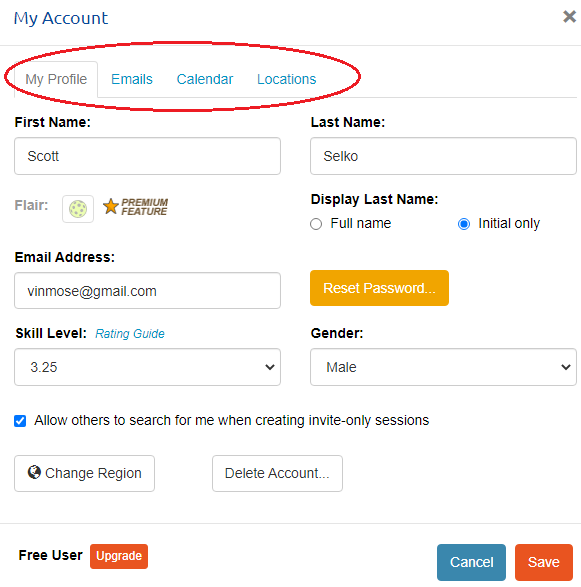
Typically, you’ll find this on the upper left side of the application page. Click on “Register” to begin the registration process.
3. Enter Your Information
It provides the necessary information to create your account. This usually includes your full name, email address, and password.
Choose a password that meets security criteria and is easy to remember.
4. Select Country and Region
Choose your own country from the available options, such as USA, Canada, or Australia.
Select your state/territory from the provided list. For example, if you’re in the USA, you might choose Alaska or Arizona.
Input the relevant zip/postal code for your region. For instance, if you’re in Fairbanks, Alaska, or Phoenix, Arizona, you would enter the corresponding code.
5. Choose Court Area
Indicate your court area or search for regional areas available on the platform. This helps in connecting you with players and courts in your vicinity.
6. Complete New User Registration Form
- Fill in the New User Registration Form with additional details.
- Provide your skill level/ratings in pickleball. This ensures you’re matched with players of similar proficiency.
- Specify your gender.
- Answer the two simple questions posed by the platform. These questions might relate to your pickleball preferences or availability.
7. Add Session Details
Enter session details, including the date, time, and other relevant information for the games or practice sessions you want to schedule.
8. Email Verification
After you’ve entered your email address during registration, you’ll receive a verification email.
Open this email and follow the provided link to verify your email address. This step is essential to complete the registration process.
9. Confirmation and Enjoyment
Once your email address is verified, your PlayTime Scheduler account is all set!
Remember to keep your account credentials secure and adhere to any guidelines provided by the platform.
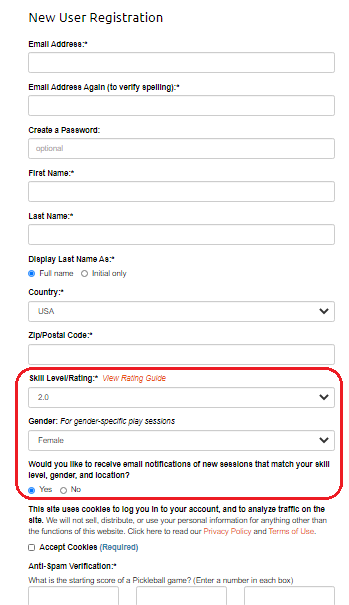
Now, you can fully enjoy the convenience of scheduling and managing your pickleball sessions through the PlayTime Scheduler pickleball platform.
How to Use Playtime Scheduler for Pickleball?
Using the PlayTime Scheduler for pickleball is a user-friendly process that enhances your playing experience. After logging in to your account on the PTS website or mobile app, explore the interface to familiarize yourself with its features.
When you’re ready to schedule a game, select the “Schedule Game” option and input the date, time, and court details. You can invite friends to join your session and search for other available games based on your preferences.
Joining a session is as easy as clicking on it and confirming your participation. Notifications will help you stay on track with your scheduled games.
As you participate in these sessions, Pickleball PlayTime Scheduler ensures you have organized, enjoyable pickleball matches while streamlining the entire scheduling process.
Conclusion
So, are you ready to take your pickleball game to new heights? With Playtime Scheduler for pickleball, you can confidently step onto the court, knowing that your ideal match is just a few clicks away.
Don’t miss out on the opportunity to elevate your pickleball journey, convenience, camaraderie, and enjoyment. It’s time to discover pickleball like never before – your perfect match is waiting!
More FAQs
How do you schedule a pickleball game?
Scheduling a pickleball game is easy:
- 1. Create a free account, indicating your preferred town.
- 2. Log in to your account.
- 3. The scheduler displays player schedules for pickleball courts.
- 4. Courts are color-coded for easy identification.
- 5. Location, skill level, and start times are listed.
- 6. Choose a suitable session and start playing!
Is the Playtime app real or fake?
The Playtime app is legitimate, but it’s essential to know that there could be challenges related to cashing out. While many users have a positive experience and successfully receive their earnings, some might encounter difficulties later. While you might initially receive your first $5 or $10 payout, you should be cautious and prepared for potential obstacles.
What is the app that finds people to play pickleball?
The app that facilitates finding people to play pickleball is called “PicklePlay.” It serves as a prominent pickleball community, providing various features for enthusiasts. Within PicklePlay, you can explore courts, players, tournaments, events, clubs, and more without cost. The app Schedule Pickleball offers a map filter on the home screen, allowing you to precisely pinpoint what you’re seeking while also considering your skill level.
Does the PlayTime scheduler for pickleball have an app?
Yes, the PlayTime Scheduler for Pickleball does have an app. This no-cost application is created to facilitate connections with fellow pickleball players in your local area who are also searching for playing partners. To initiate your experience, create a free account, indicate your preferred town, and log in to the app.





